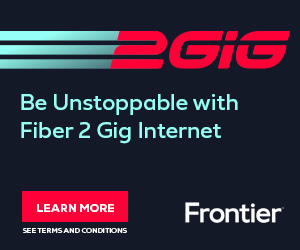Mesh Wi-Fi 101: How Does a Mesh Network Work?
Most of us are doing everything we can these days to get more out of our home Wi-Fi networks. More people are relying on home broadband to connect to work, school and entertainment. It’s important to make sure that the Wi-Fi signal in your home is strong and reliable. If the single router you’re using isn’t delivering a decent signal, or if your home has dead spots, multiple floors, dense walls or other structural impediments, think about installing a mesh Wi-Fi network to boost your reception.
What is mesh Wi-Fi?
A traditional Wi-Fi router—the one you have in your home now—blankets an area with a signal but its reach is limited. If a home or building is 3,000 square feet or more, or has brick, metal or concrete walls, floors or even doors, the signal from the main router may not reach certain areas, creating dead zones. Another possible problem is interference. Devices such as your microwave, a cordless phone or even a baby monitor can interfere with the Wi-Fi signal. If you have neighbors close to you—such as in an apartment complex—there may be interference from their devices, wreaking havoc on your Wi-Fi signal.
Mesh Wi-Fi is a system made up of a router and satellites that you place throughout your home. You’ll then have multiple Wi-Fi access points to provide extended coverage throughout the home. For example, a mesh Wi-Fi router broadcasts a signal to multiple satellite devices. As you move throughout your home, the mesh network will know whether to route your connection through these satellite devices. The result is you’ll experience more consistent speeds and a seamless home broadband experience with few, if any, dead spots.
Besides delivering a strong signal to all areas of a home, another advantage of a mesh Wi-Fi network is that it operates like a single, seamless network, automatically connecting mobile devices to the network. Those devices remain connected as they are moved around the house.
Security is also better with a mesh network because most mesh setup kits come with additional security protocols that include automatic security checks as well as firmware updates.
Mesh network or range extender?
Wi-Fi range extenders receive your Wi-Fi signal and then amplify it. In a large space where a Wi-Fi signal struggles to reach every corner, a range extender can diminish the overall performance of your network and even create bottlenecks. In addition, you might also have connection issues when you move from the main router to the extender because the Wi-Fi extender usually requires that you have two network names—one for your Wi-Fi router and one for your extender—and also two different passwords. This means your device will have to switch from one network to the other as it moves throughout your home.
Selecting a system
If you decide a mesh router is the best solution for you, there are quite a few options to choose from. Mesh routers cost anywhere from $100 to $700, depending on the type of system you select. (They’re more expensive than range extenders, which are under $100.)
CNET recently evaluated the best mesh Wi-Fi systems for 2021 and noted that consumers have a much bigger selection to choose from than they did just a few years ago. Nest Wi-Fi received CNET’s best pick award for its affordability, speed and setup. Specifically, CNET notes that Nest’s mesh system offers a two-piece setup with enough signal strength to provide coverage for a 5,800-square-foot location. Tom’s Guide also gave Google’s Nest Wi-Fi a favorable review, noting its excellent performance, easy setup and inclusion of a built-in Google Home speaker in the mesh system.
The Netgear Orbi Whole Home was selected by CNET as the best value for a mesh Wi-Fi system. Tom’s Guide also ranked the Netgear Orbi as a favorite for its great performance and lower price.
Installation ease
Most mesh Wi-Fi systems use a mobile app for setup. The app will guide you through the process and help you select the best places to install your satellite devices throughout your home. It will also help you detect dead zones. Depending on which system you purchase, the setup app may also offer some additional features, such as helping you manage your Wi-Fi system, install parental controls or provide guest access.
Once you’re ready, here are a few things to consider when setting up your mesh Wi-Fi network:
- The main router, which will be connected to your cable modem or DSL router and which provides the internet connectivity to all the other satellite devices, should be installed out in the open (not in a closet or cabinet).
- The satellite devices should be placed about halfway between the router and the dead zone you’re trying to fix.
- Place each satellite device close to a power outlet and keep it off the floor and out in the open.
If your home has some Wi-Fi dead zones that are causing you aggravation, a mesh Wi-Fi network might be the ticket. It could make a big difference in your household’s streaming video, multi-player gaming or work-from-home experience.
Product features may have changed and are subject to change.