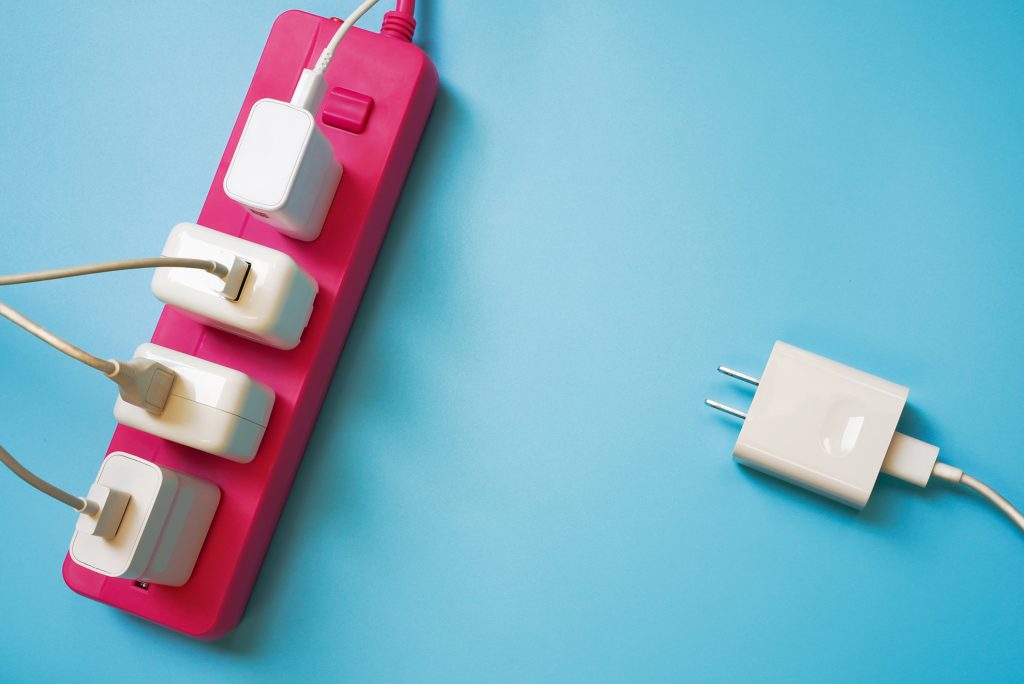
The Whole Family’s Online! Get More Out of Your Bandwidth
You might not have to think too much about your bandwidth—the amount of data your home network can send and receive at one time—until you’re working from home. Suddenly, everyone in your family is online taking classes, streaming movies, video chatting, gaming, all at the same time.
That’s a lot of demand on your bandwidth. All that activity going on at once has a negative effect on your speeds and your ability to do what you need and want to do online. This network congestion can mean you experience slowdowns, or your activity is starting and stopping. None of that is good for your business.
There are steps you can take right now to get the best possible performance from your home network. Run an online speed test to calculate the speed of your internet connection, then write down the upload and download speeds you’re getting. Then use those numbers to understand the kind of load you can put on your home network.
Understand how much bandwidth you’re using
Take a look at the minimum download speed you’ll need (Mbps, or megabits per second) for each of these everyday tasks.
- Video Conferencing: HD Video Teleconferencing requires 6 Mbps. A Skype personal video call in HD typically uses 1.5 Mbps
- VPN Usage: It depends on the work you do and the size of the files that you transfer, but requirements can range 5 – 25 Mbps
- Downloading large files: Downloads can require up to 10 Mbps
- Streaming movies: HD Video Streaming requires 5-8 Mbps, SD Video Streaming uses 3-4 Mbps
- Streaming online radio: Music streaming requires less than 0.5 Mbps
- Multi-player Gaming: Multi-player gaming requires 4 Mbps. Connecting a game console to the internet takes 3 Mbps



Join the conversation